Media technology has been vital in the research, planning and creating process of our A2 Media Coursework. During this time there has been a wide variety of digital technology available to us. This has been crucial in every stage of our work enabling us to create a professional looking project.
The Internet has played a key part in the research stages of our project and has provided us with existing music videos, using youtube, and digipaks helping us to understand theconventions of these products. This ensured that we were able to create a realistic and professional looking product. The internet also helped us to research our target audience, giving us an insight and in-depth knowledge of the music they like, their interests and hobbies. This allowed us to target our media products correctly. Without the use of the internet our final products would not have been so detailed and professional.
We used a Sony DCR-HC62 camera to film our video. The high quality camera enabled us to achieve the clear picture we wanted and needed for our video to look professional. It allowed us to film Rory putting the puzzle together and then speed up this footage whilst maintaining a smooth appearance.
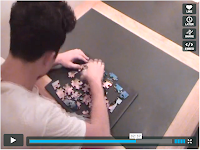
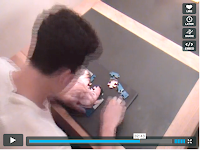
We also experimented with different ways of holding the camera. We used a handheld effect to create the illusion of Rory running around their house, angry, looking for Stef, which was also a point of view shot.
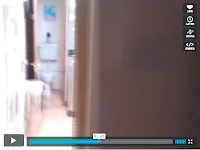
We also used a tripod to keep the camera steady for a clear, level shot for example when Stef and Rory are getting into the lift where we use overlays.


Once we had completed our filming we uploaded all of our footage into Final Cut using an Apple Mac computer. We imported our audio and then captured all of our footage and it was ready for us to drag edit and begin creating the final product. We dragged clips into the viewer and marked the sequence in and out to grab the part of the sequence we wanted. Our final video was coming together and using Final Cut we were able to watch the bits of video we had edited and placed in the timeline as we went along. Final Cut also enabled us to use transitions in our video to give different effects. We used a "cross dissolve”transition to give a smoother change between clips when needed, for example in places where the music slowed down. Another important effect Final Cut enabled us to achieve was the overlay. Using the different video layers we could merge images and effectively portray the idea of the puzzle piecing together, which showed that Rory was slowly finding out the truth. Using the modify toolbar in Final Cut we were also able to change the speed of our footage. For example by increasing the speed of Rory piecing together the puzzle we were able to convert a 5 minute clip into one that only lasted 3 seconds effectively.
Thanks to Facey who done a wicked job of editing the video and good skills in final cut!!

During filming, we often took my digital camera on set to take pictures for our digipack and magazine advert. The camera we used was a Panasonic LUMIX DMC-FS11 Pink Digital Camera. This is a high-resolution digital camera, which produces quality pictures and is equipped with a number of features. The use of the camera contributed to our planning stages of the digipack and magazine advert. The camera automatically detects the different lighting in which the photo is being taken and adjusts LCD brightness for optimal image viewing, which was extremely useful for the different environments in which our photos were taken for our locations.

Photoshop contributed majorly, with the construction of our digipack and magazine advert. We decided that the background of the image was a perfect back-drop creating the theme of our video. To the original image we adjusted the opacities and contrast of the images.

After adjusting the brightness slightly, we used the text tool to insert our font on a new layer. Our main font 'clubland' was chosen from dafont.com. With the use of the free transform tool, we were able to change the angle of our font to add emphasis on certain words. Photoshop is equipped with a huge variety of fonts, which gave us a huge scope of font choices for the different texts used. We would not have been able to do this in most Microsoft programmes, as they do not provide the vital fonts we wanted for our digipack.
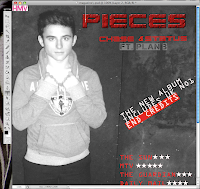
This also contributed to planning and research, as we could ask our target audience on their views of the fonts. Photoshop also helped to display the digipack, in a 3 dimensional format on Blogger. Once the image was created I was able to save and upload them as a JPEG in Blogger.

Blogger is an interactive blog and been used for the display and planning of our products. Blogger is like an interactive folder, which contains labels, posts, links, and archives. Blogging allowed us to present all the research and construction of our work. Through Blogger, we were able to display our research of media conventions through the uploading of example music videos. This was a simple process, and simply involved copying and pasting embedding codes. With the use of programmes such as imageloop, I was able to upload slideshows onto my blog to display our work and research. Blogger, also allowed us to include hyperlinks in our work presentation, which was used as part of our research and planning. For my evaluation stages of our project, media technology has been key in presenting our work to be assessed. This has allowed us to present our work in an easy format using digital technology to our full advantage. We have also used the camera to video our target audience where we arrange it like an interview. We were then able to edit our video in final cut, including our song as a backing track and using clips of our video to support what they were saying. We also used the the big projector screen which was a useful way of showing our music video to our target audience.





No comments:
Post a Comment